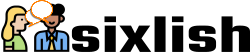Here is a great way to make sure you are speaking English correctly.
You can use a speech to text app to practice. See if the app recognizes the words as you say them, keep trying until you get them right.
Here’s one way to do it, but if you already have a speech to text app you can use that.
Here’s an example of how you might want to use it, I have set a split screen so I can read from the sixlish app and use the Speech app at the same time.
Follow the instructions to see how to do this:
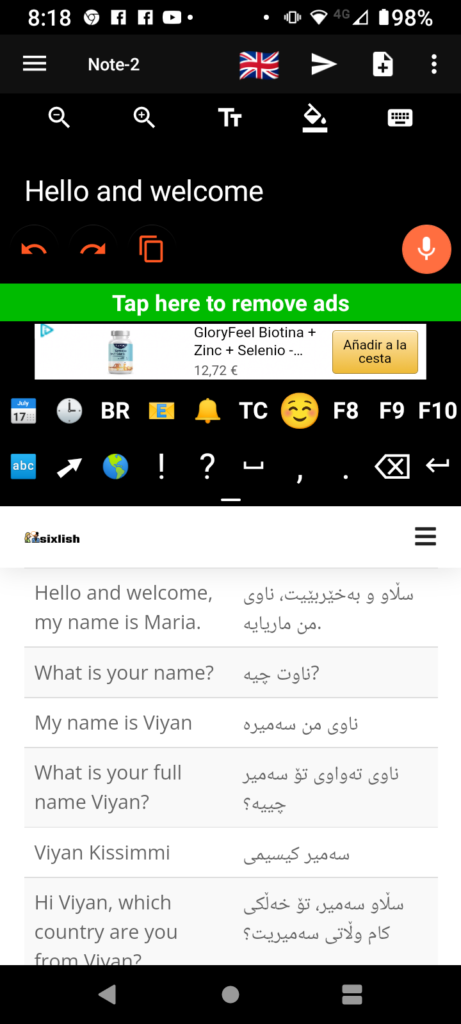
These instructions are for Android Phones
Install the Voice Notes Text to Speech App
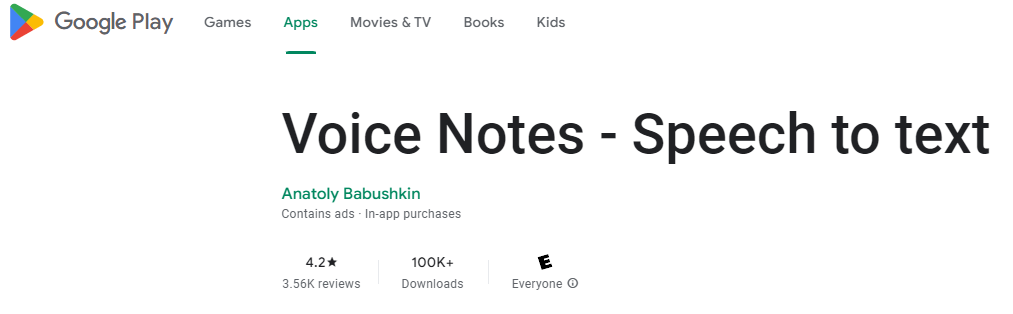
Go to the sixlish.com website and add the App to your home screen
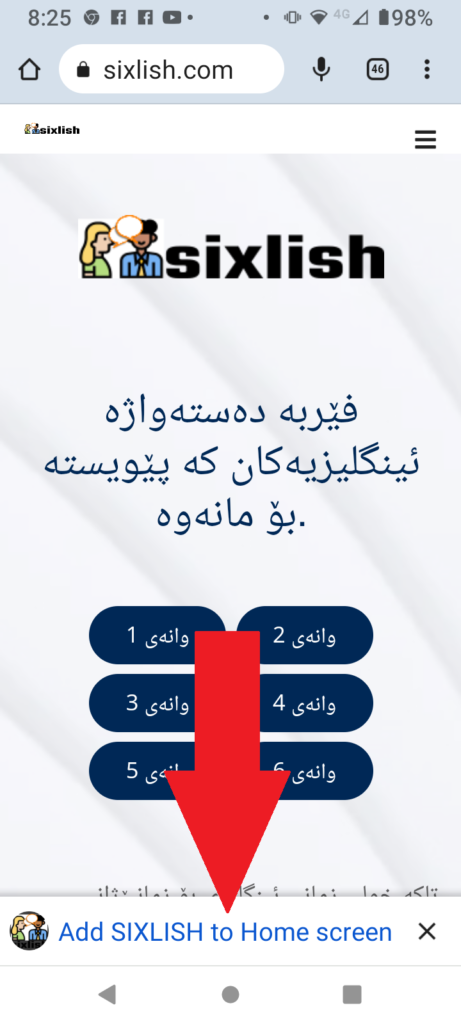
Set up split screen if you want this lets you run the speech and sixlish app in a split screen.
If you don’t know how to do this then you can watch this video
Go to the sixlish phrase page
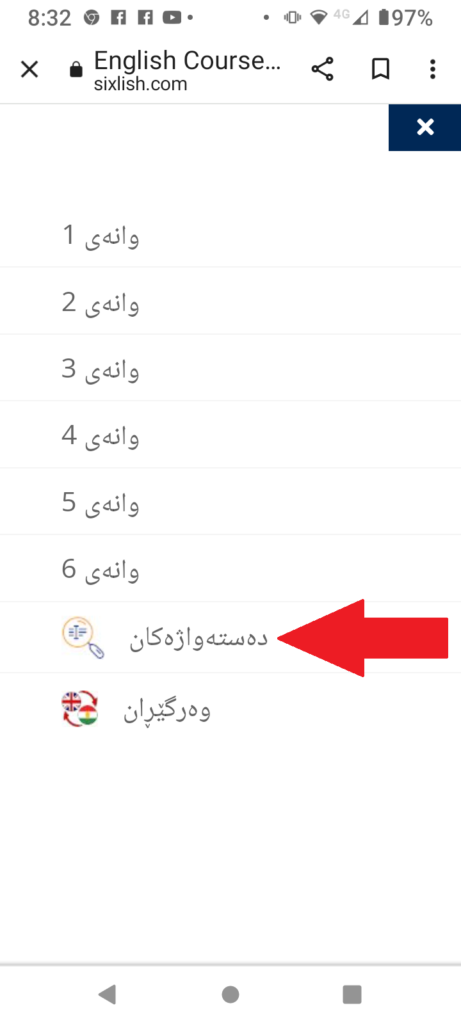
And this is what you will see.
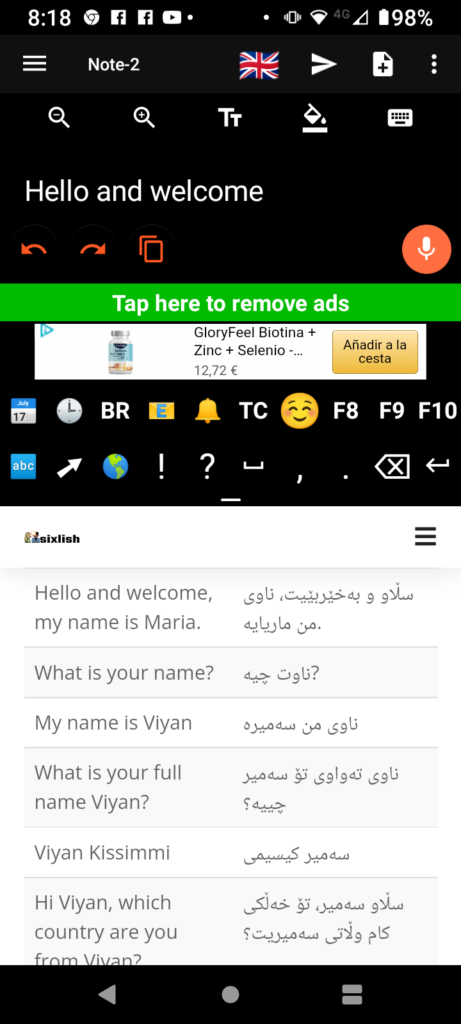
Read the phrases out loud and check the results in the speech screen.